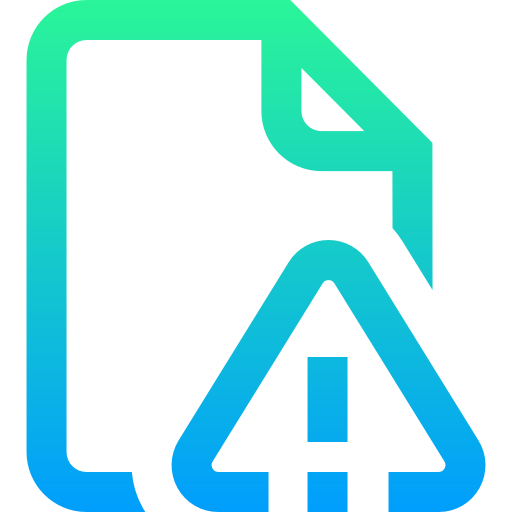QuickBooks Cleanup Diagnostic Review
A professional, step-by-step evaluation that identifies what's off in your books, why it happened, and how to restore complete accuracy.
No pressure. No obligation. Just clarity.
A Clear Understanding Before You Decide
Every cleanup begins with a Diagnostic Review. It's not a sales call — it's a structured assessment of your QuickBooks file designed to show what's wrong, why it happened, and how to fix it.
You'll receive:
A documented review of your QuickBooks Online file
A clear explanation of the issues affecting accuracy
A step-by-step plan to correct and restore your books
Why a Diagnostic Review Changes Everything
When your books fall behind, decisions get harder — from cash flow to taxes to growth planning. The Diagnostic Review replaces uncertainty with understanding. We’ll tell you exactly what is wrong, and what needs to be done to be fixed.
Without Review
You’re guessing what’s wrong
You’re unsure if your true financial position; Balance Sheet/P&L don’t make sense; causing anxiety
Reports conflict with each other
With Review
You see precisely what needs fixing
You know the timeline, scope, and investment
You make decisions confidently
Simple, Transparent, & Structured
Schedule
Access
Receive
Step 1:
Schedule your review using the button below
Step 2:
We securely access your QuickBooks Online file
You receive a custom Loom video walkthrough and written summary outlining what’s off and what it will take to fix it
Step 3:
Ready to See What's Really Going On in Your Books?
Start with a Diagnostic Review — you'll get total clarity on what's off, what's needed, and what comes next. No commitment. No surprises. Just clarity.